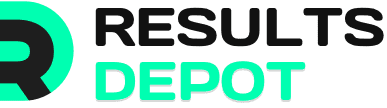Some anti-virus software may have a specific set of features, while others may have different ones. With so many choices out there, singling the best anti-virus software is challenging. Still, we must choose one to protect our device. So here are some tips for finding the right security software for your computer.
Select software with a shared database
Technology is growing at an explosive pace, and with it, malware. As a result, it is becoming increasingly difficult to protect a computer from the threat out there. This is why many anti-virus software use shared databases to provide a formidable security system.
These programs share a single database between all the machines using it. So if a new malware is detected in any of the devices, it is automatically stored in the database. This information is then shared between all the computers within its scope. Later, once a remediation technique is found, it is again shared between the machines. So it is like a network of devices sharing information about the virus and its preventive methods.
Look for automatic updates
Since anti-virus software is not people’s first thought when using their computers, updates are often forgotten. This leaves the program backdated and, in turn, the device vulnerable to attacks. Regular updates done manually may not suffice, judging by the fast pace of technology in recent times. The faster you get the updates, the fewer times attackers have to exploit any potential vulnerabilities.
So, looking for anti-virus software that automatically updates itself is advisable. The updates may cause some minor inconveniences to you or your system, but the security gained from such a feature can be invaluable. These updates can involve big changes like renewing the virus database or minor ones like cleaning files.
Choose software that removes malware
While prevention is better than cure, this can be a challenge. Attackers are constantly trying to develop new ways to breach systems, making it impossible to fortify a computer or network from threats completely. So if and when an infringement does take place, your anti-virus software should be ready to take action.
Some anti-virus software only notify the user but do not eliminate the threat. So remember to look for those that can remove these harmful files from your computer. However, do not give your anti-virus permission to delete files without your consent; this may cause it to remove essential files from your system.
Prefer an inbuilt firewall
System check-ups are essential for finding malicious viruses within the computer. But most malware infiltrates through the network. Therefore, it is better to stop these packets from ever entering your machine. This can be possible through a strong firewall.
Firewalls monitor traffic within a network. They observe incoming and outgoing packets from your machine to detect any potentially harmful packets and notify the user. Nowadays, firewalls can even prevent these packets from entering the system. The rules for identifying a potentially ruinous packet can vary between firewalls and can often be tweaked.
Ensure you get a file shredder
This is a helpful tool every good anti-virus software should have. When we have junk files with private information, we simply click “Delete” and forget about it. What we do not realize is that those deleted files are still recoverable. This can impose a major security threat to your privacy.
File shredders are made just for this. This option allows you to get rid of your files safely. Once files are “shredded,” they cannot be recovered. Most of the best anti-virus software come with this feature as they know the dangers of leaving a file with important information. Using a tool with a file shredder feature is, therefore, extremely important.