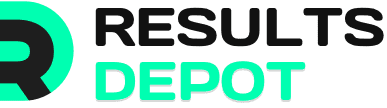In today’s digitally interconnected world, staying online has become a necessity even when a person is traveling. Whether for navigation, streaming music, or keeping up with work, having Wi-Fi in your car can significantly enhance your driving experience. Fortunately, various options are available to connect your automobile to the internet. Let’s explore the different types of car Wi-Fi systems, their costs, where to buy them, and the best options in the market.
Ways to enable Wi-Fi in the car
Built-in car Wi-Fi
Built-in car Wi-Fi systems are integrated into the vehicle’s electronics, providing a seamless connection to the internet. These systems are often available as a feature in many new car models. While they may be more expensive initially, they offer better integration and stability, making them a convenient option for those looking for a reliable Wi-Fi solution for their vehicle.
Portable routers
Portable routers are compact devices that create a mobile network that can be used in any vehicle. One can carry them easily and share the connection among multiple devices. They offer flexibility, allowing you to stay connected when you travel. Affordable options are available, and if you are wondering where to buy them, you can purchase them from various online and in-store retailers.
Smartphone tethering
If you have a compatible smartphone with a data plan that supports tethering, you can use it to create a Wi-Fi network in your car. This option allows you to share your smartphone’s data connection with other devices, providing internet connectivity on the go. Smartphone tethering is a convenient choice if you already have a suitable plan and want to avoid additional costs associated with separate Wi-Fi devices.
In-car Wi-Fi adapters
In-car Wi-Fi adapters are designed to plug into your car’s USB port. They utilize cellular networks to provide connectivity. These adapters come in different models, offering a range of connection options. They provide a convenient solution for those who prefer a dedicated Wi-Fi device for their car. Motorola MA1, Ottocast A2Air, and Geohyecc are some of the best options.
Dedicated car Wi-Fi routers
Dedicated car Wi-Fi routers are designed for in-car use and often have additional features. These offer stronger signals and better coverage compared to other options. They provide a reliable and stable internet connection while on the road. Dedicated car Wi-Fi routers are available online and with most automotive and electronics retailers.
When considering the right Wi-Fi choice for your automobile, you should consider factors such as coverage, cost, ease of installation, and device compatibility. Researching different brands and models, reading customer reviews, and comparing prices will help you make an informed decision.
Key things to consider when installing car Wi-Fi
Here are some tips to keep in mind during the Wi-Fi installation process-
- Research and select- Before purchasing any Wi-Fi equipment, research the different available options. Consider factors such as signal strength, compatibility with your car model, data plans, and customer reviews.
- Determine the installation method– Wi-Fi systems can be installed using a wired or wireless setup. The former involves running cables through the car’s interior, while the latter uses cellular or satellite connections.
- Plan the placement– Identify a suitable spot within the car for installing the Wi-Fi router or hotspot. Ensure it is easily accessible for maintenance and has proper ventilation to prevent overheating.
- Power source– You can connect the Wi-Fi equipment to the car’s battery or use an accessory power outlet. Ensure the energy source can handle the equipment’s power requirements.
- Secure the equipment– Properly secure the Wi-Fi equipment to prevent it from moving or getting damaged while driving. Use mounting brackets or adhesives.
- Antenna placement– Position the Wi-Fi antenna for optimal signal reception. Spots like the roof or the rear windshield provide better signal strength.
- Professional installation– Consider seeking professional assistance if you are unsure about the installation process. Experts can handle complex wiring and ensure a secure and reliable deployment.
- Test and configure– Once the installation is complete, test the Wi-Fi system thoroughly. Connect devices to the network, check for signal strength and stability, and configure any necessary settings.
Installing Wi-Fi in a car is a complex process. If you need more clarification on any aspect of the process, consult a professional installer or seek guidance from the manufacturer or authorized dealer.
Having Wi-Fi in your car can enhance your driving experience by keeping you connected wherever you go. Whether you choose a built-in system or portable Wi-Fi equipment, options are plentiful. Consider your needs, budget, and desired features to find the one that suits you best. Stay connected on the road and enjoy a seamless online experience while driving.